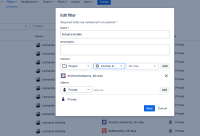-
Type:
Bug
-
Resolution: Unresolved
-
Priority:
Medium
-
Component/s: Board (Company) - View
-
100
-
Severity 3 - Minor
-
17
Issue Summary
You might receive a misleading error message when you try to access a board that you do not have permission to see stating that the board does no have a location rather than indicate lack of permission.
--------
A similar error message occurs if users don't have product access while trying to access the project board. Also, if a user with no product access tries to select the board from the board selector, an error message occurs with the message "We're having troubles connecting to your boards."
Steps to Reproduce
- Log in as a Jira admin
- Access the project list (https://<SITE>.atlassian.net/jira/projects?page=1&sortKey=name&sortOrder=ASC) and click on a Jira Software project that:
Expected Results
You will see a message stating possible lack of permissions like the ones below:

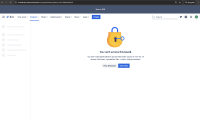
Actual Results
You receive an error message saying the board does not have a valid location instead. This can lead users to believe there is an error or make them change the board's location without the need for doing so.

See the recording: Misleading error message.mp4![]()
Workaround
Check if you have Browse Projects permission in such scenarios.
- is related to
-
JRACLOUD-91191 When accessing an URL of a deleted Board, there is a misleading 'Board not accessible' error message
-
- Closed
-
-
JRACLOUD-82149 [Tracking in Issue Links] support contact regarding private filters
- Closed
- is fixed by
-
KEN-2296 Loading...