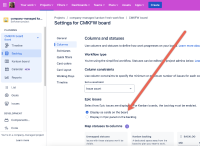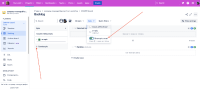-
Suggestion
-
Resolution: Fixed
-
None
Steps to reproduce:
1. Navigate to Kanban Backlog
2. Try to create Epic via Inline
3. Epic is not present in the IssueType list.
- Following https://www.atlassian.com/agile/tutorials/epics doc, there are three ways to create Epic in a project:
1. Create an epic on the Roadmap
2. Create an epic from a new issue
3. Create an epic from the Epic Panel in the backlog. To create Epic from the Epic Panel, please enable the "Epic Panel" from the Board Settings:
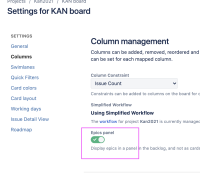
Requested Feature with Use Case:
To enable the inline creation of Epic.
In such scenarios, where the Epics panel is disabled, having inline Epic creation functionality in place will be more intuitive for users to be able to create any issue types.
- relates to
-
JRACLOUD-90344 Kanban Epics Support
- Under Consideration