-
Type:
Bug
-
Resolution: Fixed
-
Priority:
High
-
Component/s: Timeline - Timeline View
-
1
-
Severity 2 - Major
Summary
For agility projects, roadmaps is a feature that is turned on by default.
For issue configuration, customers can rename their 'epic' issue type to be whatever they want in case there is no epic issue type, then we'll ask in-product if they want to add this in so that they can use the roadmap.
Users can decide if they want to add a new epic issue type or 'convert' an existing issue type into an epic, but there is no turning back.
If a customer accidentally convert an issue type, he/she can't undo this.

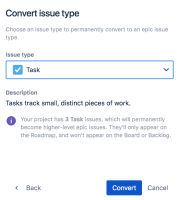
Steps to Reproduce
- Navigate to the appropriate board
- Select an issue and in the "Attachments" field the details won't load
Expected Results
- Customer would be able to 'undo' the action
Actual Results
Workaround
- create a new issue type (which is guaranteed to be a story-level type)
- then delete this wrong epic type (that was accidentally converted) and move all issues to the newly created type
- rename this 'new' issue type as the old one that you've deleted.

