-
Type:
Bug
-
Resolution: Fixed
-
Priority:
Low
-
Component/s: Work Item - View (Internal developer use only)
-
1
-
Severity 3 - Minor
Summary
The new board's issue detail view does not appear in the Microsoft Edge.
Environment
- Edge - issue reported in Edge, still confirming the issue can be replicated in this browser.
Steps to Reproduce
- Login to JIRA and select Boards>>View all boards (make sure the new issue detail view is enabled in Jira checking the "Profile" option).
- Select any board.
- Go to Backlog and select an issue.
- Go to Active sprint (or Kanban board) and select an issue.
Expected Results
- The issue detail view appears at the right of the screen in the backlog showing the issue's details
- A popup window appears showing the issue's details in Active sprint and Kanban board
Actual Results
- The blank panel appears at the right of the screen in the backlog
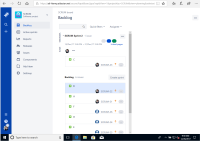
- Nothing happens in Active sprint and Kanban board

Workaround
- caused by
-
BENTO-1003 Loading...
