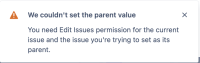-
Type:
Bug
-
Resolution: Fixed
-
Priority:
High
-
Component/s: Issue - Backend
-
30
-
Severity 3 - Minor
-
1
When adding an issue to an epic (via the "Epic Link" custom field), the user needs edit permission for both the issue that's being added into the epic and the epic itself. If they lack edit permission for the epic, JIRA Software will still allow selecting of the epic for the child issue but after clicking Save the Epic Link doesn't show on the child issue and there's no indication as to why this has occurred.
Steps to reproduce
- Create two projects A and B, and a user who has Edit Issues permission only for A but can otherwise view B.
- Create an epic in B and a regular issue in A.
- Edit the issue in A by making a HTTP PUT call to /rest/api/2/issue/ with body
{ "fields": { "customfield_{epicLinkFieldId}": "{epicKey}" }}
Expected results
The user receives an error code and message indicating that they don't have permission to add the issue to the Epic in B.
Actual results
The request returns 200 OK but the issue in A isn't added to the epic in B with no indication of why.