Steps to reproduce:
- Go to Manage Boards
- Tools > Create Board
- Then Click on the "Advanced" tab and the Presets tab few times, then Cancel the dialog
- Try to open the Create Board again, it will not showing in the correct size:
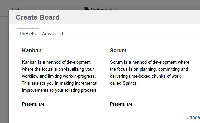
Tested in Firefox and Chrome
Bug
Low