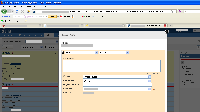Details
-
Bug
-
Resolution: Not a bug
-
Medium
-
4.3
-
None
-
JIRA - 4.0 , Deployed on Jboss 4.2.2. JDK 1.6 , Cent OS
-
4.03
-
Description
On the planning board while adding a new card the action buttons are not visible.
From the menu Agile => Planning Board => if I click the ![]() on any main task,in pop-up UI to add new sub-task the Create , Create and Close and Close buttons are not visible, also there is no option to scroll.
on any main task,in pop-up UI to add new sub-task the Create , Create and Close and Close buttons are not visible, also there is no option to scroll.
It is to related the browser settings or screen resolution. Here are the details :
Display settings 1366 x 768.
Browser settings:
View => status bar is checked.
View => Toolbar => menu bar, navigation bar, youtube downloader bar are checked, rest all are unchecked.
View => Page Style => Basic Page Style
View => Encoding => UT -8
Brower details:
Firefox/3.6 (.NET CLR 3.5.30729)