Details
-
Bug
-
Resolution: Fixed
-
Low
-
None
-
None
Description
Steps to Reproduce:
- Have a JIRA project with issues on it
- Have a Agile board related to this project
- Open the board and click on any issue
- Issue Detail View will open
- Click on the 3 dots gray button >> More Actions >> Add Field
Expected Results:
A window shows up for the user to choose which field to add.
Actual Results:
A not found message shows up.
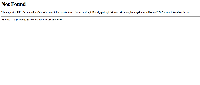
Workaround:
- Visit the board
- Click on Board gray button >> Configure >> Issue Detail View
- Add the desired field to it.
Once it's configured, the field will appear on the issue view detail on the rapid board.
Attachments
Issue Links
- relates to
-
JSWSERVER-11988 As a user I would like to be able to add a field in-line from the issue view in the Agile Board
- Closed