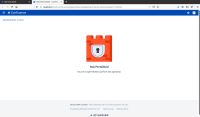-
Type:
Bug
-
Resolution: Unresolved
-
Priority:
Low
-
None
-
Affects Version/s: 7.5.1
-
Component/s: User - Global / Space Permissions
-
None
-
Severity 3 - Minor
-
1
Issue Summary
As an unlicensed user, if we try to download all attachments via the “Download All” link in the Attachments Macro, Confluence blocks the procedure with a “Not Permitted” message.
Steps to Reproduce
- Create a knowledge base for Jira Servicedesk
- Select the “All active users and customers can access the knowledge base without a Confluence space”
- Create a new page for the knowledge base
- Place an Attachments macro in the page
- Create a user with Jira Servicedesk access
- If the user base is different for Confluence and Jira, create the user in Confluence as indicated by documentation (https://confluence.atlassian.com/servicedeskserver/knowledge-base-settings-and-permissions-956713322.html)
- Go the page you created earlier
- Click to “Download All”
Expected Results
All the attachments are downloaded
Actual Results
There is a redirect to an address that looks like this: localhost:8090/confluence/pages/downloadallattachments.action?pageid=<pageID> and there is a “Not Permitted” message shown.
The same behavior is present through the Customer portal.



Workaround
The user can either click the attachment link in the macro and then download the file from the tab that opens up after the click or select to preview the file and then download it from there.
Enabling anonymous access and then not logging in to Confluence also works around this behavior.

- mentioned in
-
Page Loading...