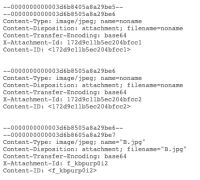Details
-
Bug
-
Resolution: Unresolved
-
Low
-
None
-
4.8.1, 4.10.0, 4.9.1
-
None
-
3
-
Severity 3 - Minor
-
1
-
Description
Issue Summary
When replying to an email notification which has an image attached using the Gmail client, a new image is attached to the issue with the filename `noname`
Steps to Reproduce
- Create a new JSD project with email request
- Setup outgoing mail server
- Setup a customer account (cust) and a agent account (agent)
- Login to customer portal as cust
- Create a new request and assign agent as the Assignee
- Agent update the issue from Jira (comment with attachment), triggering notification to cust
- cust replies to the notification with new attachment - watch for the JSD update and agent notification
- cust replies to the last notification with no attachment - watch for the JSD update and agent notification
Expected Results
The image is sent with the original attachment name and would appear on JSD as a duplicate or ignored, not as `noname`
Actual Results
Image is attached with the filename `noname`

Message metadata for attachments:

Workaround
Currently there is no known workaround for this behavior. A workaround will be added here when available
Attachments
Issue Links
- is related to
-
JRACLOUD-80252 When attaching a file with the same name in a comment, Jira renames the file, but not the reference to it
-
- Closed
-
-
JRASERVER-71490 When attaching a file with the same name in a comment, Jira renames the file, but not the reference to it
-
- Gathering Impact
-
- relates to
-
JSMDC-6584 Loading...