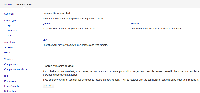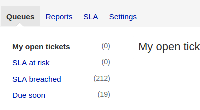Details
-
Suggestion
-
Resolution: Low Engagement
-
None
-
None
Description
NOTE: This suggestion is for JIRA Service Desk Server. Using JIRA Service Desk Cloud? See the corresponding suggestion.
We've been getting more help requests asking how to get to the Portal configuration page. With the most recent updates, it is not apparent.

Users need to click on SLA/Queues before they see the Settings tab which is a bit confusing.
Oh, there you are:

Attachments
Issue Links
- relates to
-
JSDCLOUD-1674 Add link to configure Portal from Administration page
- Closed