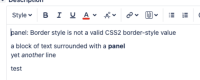-
Bug
-
Resolution: Unresolved
-
Medium (View bug fix roadmap)
-
None
-
9.12.0, 10.3.0
-
9.12
-
2
-
Severity 2 - Major
-
8
-
Issue Summary
Jira markup will render an error such as "Color value is invalid" or "Border style is not a valid CSS2 border style" when there is invalid values in the markup
Steps to Reproduce
- Create an issue and set the description in text mode to include {color: blue !important}
- Set the description to Visual mode
Expected Results
The description should ignore the second word and correctly render with the colour blue.
Actual Results
Hi, Testing bug color: Color value is invalid Thanks
Workaround
Remove the invalid markup
Versions Tested
| Version | Is Affected? |
|---|---|
| 10.3.3 | Yes |
| 10.3.5 | Yes |
| 10.4.0 | Yes |
| 10.5.0 | Yes |
Other Notes
This is a related to the following bug:
- This also can occur with borderStyle or any markup that has very strict regex
- JSDSERVER-15531: Tickets are getting incorrect description/comment like "Color value is invalid" when the email to create the embedded HTML that contains CSS style sheet.
- is related to
-
JSDSERVER-15531 Tickets are getting incorrect description/comment like "Color value is invalid" when the email to create the embedded HTML that contains CSS style sheet.
-
- Closed
-
- links to