Details
-
Bug
-
Resolution: Fixed
-
High
-
None
-
10
-
Severity 3 - Minor
-
1
-
Description
Issue Summary
If you don't have the Global permission to create Next-gen projects, a "Connection lost" generic error is displayed when trying to create a Next-gen project in Jira Service desk.
Steps to Reproduce
- Navigate to Jira Settings > System > Global permission
- Delete public group in the Create Next-gen Projects permission
- Try to create a Service desk next-gen project
Expected Results
The project is not created, informing you don't have the permission to do it.
Actual Results
The project is not created and the following generic error is displayed:
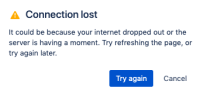
Workaround
Add yourself to the global permission to be able to create the project and avoid the error.