Details
-
Bug
-
Resolution: Fixed
-
Low
-
8
-
Minor
-
2
-
Description
Issue Summary
Adding a checkbox field to a queues' column breaks the layout
Steps to Reproduce
- Within a Jira Service Desk Next-Gen project create a request type
- On that request type configure a checkbox field
- Create at least 14 options for that field
- Now configure your queue columns to display the checkbox field
- Create a few issues selection all the values for the above checkbox
Expected Results
While accessing the queue the values should be displayed just fine.
Actual Results
An empty space is created between your tickets.
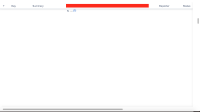
Workaround
Remove the checkbox column from the queue