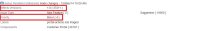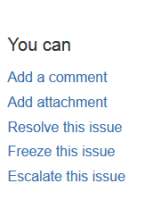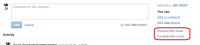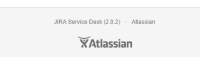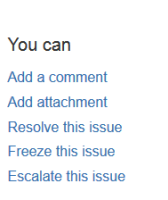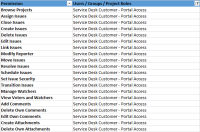Details
-
Suggestion
-
Resolution: Done
Description
NOTE: This suggestion is for JIRA Service Desk Cloud. Using JIRA Service Desk Server? See the corresponding suggestion.
Great news! This feature is now be available on cloud! Server customers will get it in the next server release (3.2.0) very very soon!
To find out more about this feature, check out our blog post and documentations here: https://confluence.atlassian.com/servicedeskcloud/blog/2016/06/more-transitions-fewer-notifications
I want to thank everyone for all the feedback provided and hope you enjoy the feature 😃
— JIRA Service Desk
Hello! Thank you for all your continuous feedback on this feature!
For those who wants to use this feature for approval purposes, we recently launched an approval feature in JSD. This approval feature allows more complex approval processes and will lock down the transitions properly for non-approvers. For more information please have a look at our documentation .
For the rest of you, we are in the implementation phase for the design shared earlier so it will be coming soon! ![]()
Cheers,
Vincent
Hi all!
Just thought we will give you guys a sneak peak into what is coming. Since the last time we updated our design team have came up with some design for this feature! We want to hear your thoughts on them and here's a survey for you to give feedback: a short survey.
I have attached some screenshots on this ticket with our designs.
1. The first screen shows how the feature will be configured. You can select any transition on the workflow editor and make it transition-able by customers
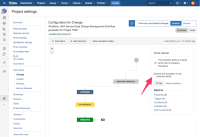
2. The second screen show that the user can select the “close request” transition which was set up previously

3. The third screen shows what happens after the user selected “close request”, a dialog appears which allow the customer to leave an optional comment

4. The forth screen shows what happens after the user close the request, the request is transitioned and the comment is added

We love your feedback, so please fill out the survey! ![]()
Cheers,
Vincent
As Reporter of the issue created from Customer Portal I want to have ability of Reopening my issue within my Request on portal, and not going to classic JIRA view of the issue to do so.
This is example of classic workflow, but there could be many of use cases when creator of request should hit some button rather than just sending a comment.
Attachments
Issue Links
- duplicates
-
JSDCLOUD-2195 Involve Customer to set active an Status
- Closed
- is duplicated by
-
JSDCLOUD-682 Portal Customer Reopen Issues
-
- Closed
-
-
JSDCLOUD-751 Transition in User Portal Service Desk
- Closed
-
JSDCLOUD-917 Allowing Non-Agents to Transition Ticket Status (Service Desk 2.0)
- Closed
-
JSDCLOUD-1067 Default workflow options for Customer Portal in Service Desk
- Closed
- is related to
-
JSDCLOUD-53 As an admin I want to allow Reporters to accept a resolved request before closing it
- Closed
-
JSDCLOUD-660 Add Transition screens
- Closed
-
JSDCLOUD-1106 Need more fields in the 'My Requests' view
- Closed
-
JSDCLOUD-1519 Customer Portal - Reopen Ticket
- Closed
-
JSDCLOUD-2352 Adding more options to Customer Portal under "You can"
- Closed
-
JSDCLOUD-3494 Make the 'customer' available in workflows
- Closed
-
JSDCLOUD-3980 Use Screens on Approve/Deny Service Desk Transitions
- Closed
-
JSDSERVER-40 Buttons for workflow transitions on Customer Portal
- Closed
-
JSDCLOUD-3855 Embed Approve/Decline button with Comments
- Gathering Interest
-
JSDCLOUD-3989 Approval/Decline Design Should be Improved
- Gathering Interest
-
JSDSERVER-12592 Buttons for workflow transitions on Customer Portal
- Gathering Interest
- relates to
-
JSDCLOUD-660 Add Transition screens
- Closed
-
JSDCLOUD-778 How can we get "resolve issue","close issue" links in servicedesk customer portal ?
- Closed
-
JSDCLOUD-1304 Provide functionality in Customer Portal to escalate an issue
- Closed
-
JSDCLOUD-2051 Add Transition Links to Customer Portal
- Closed
-
JSDCLOUD-3494 Make the 'customer' available in workflows
- Closed