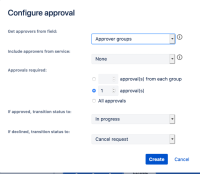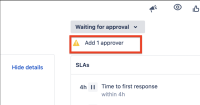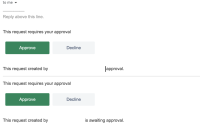Details
-
Bug
-
Resolution: Fixed
-
Low
-
None
-
1
-
Minor
-
0
-
Description
Issue Summary:
Double Approval and decline button in the Approval email notification. This double-entry of Approval group on ticket history only appears if the agent enters the group from the Agent view using "Add 1 approver" button under the status of the request:

Steps to Reproduce:
1. Create Group from user management page
2.Add the Approvers groups field to Create/edit/view screen of the issue type.
3. Configure Approval configuration and select Approval groups field for the issue type.

4. Create the issue add the Approvers group. From the history, we see that the group is added twice and hence triggering double notification(4 buttons) for the users in the group.

5. Double Approval and decline button in the Approval email notification for the user:

Expected Result
Approval notification should have one Approval and Decline button.
Actual Result
When the approval group is entered from the Agent view using "Add 1 approver" button under the status of the request, double-entry is logged in the history of the ticket and the approval notification is triggered twice.
Workaround:
Suggests to add the Approver group while creating the ticket or add it directly into the group picker field configured for approval.