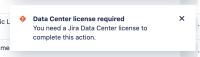-
Type:
Bug
-
Resolution: Fixed
-
Priority:
High
-
Affects Version/s: 8.16.0
-
Component/s: Custom fields, Data Center - Other
-
None
-
8.16
-
3
-
Severity 2 - Major
-
7
Issue Summary
User is unable to delete a custom field, if the Jira is setup as single node, none-clustered DC.
Steps to Reproduce
- Run Jira Software 8.16 with a datacenter license without any cluster.properties file (single node, non-clustered DC)
- Go to Administration > Issues > Custom Fields
- Create a new custom field
- Delete new custom field
Expected Results
Successfully delete the custom field.
Actual Results
Unable to delete the custom field with the error below.

Data Center license required You need a Jira Data Center license to complete this action.
No exception found in the log files.
Workaround
In order to pass Data Center license check, creating a cluster.properties file with a jira.node.id and jira.shared.home resolved the issue. Because of the new shared home folder, Jira software installation was needed.