Details
-
Bug
-
Resolution: Unresolved
-
Low
-
None
-
7.12.1
-
None
-
7.12
-
1
-
Severity 3 - Minor
-
Description
Summary
When drilling down issues on Releases page in Internet Explorer, 400 bad request returned instead of issue list
Steps to Reproduce
- Open Jira in Internet Explorer
- Create a Software project
- On Releases page, create new Release version and make sure it contains space in its name (e.g. Test 1.1)
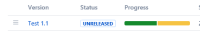
- Create one or more issues and assign previously created Fix version with this ticket
- Go to Releases page and click on Progress bar > drill down to the issue list by pressing one of the numbers for issues in status
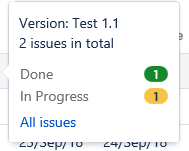
Expected Results
Issue list with drilled-down issues appears
Actual Results
400 Bad request appears instead of issue list.
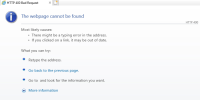
Workaround
- Remove space from the release version name or replace it with some other character (e.g. Test_1.1)
- Use other supported browser (Chrome, Firefox)
Attachments
Issue Links
- mentioned in
-
Page Loading...