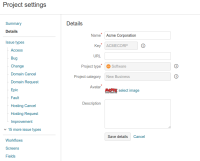Details
-
Bug
-
Resolution: Fixed
-
Low
-
7.2.0, 7.2.1, 7.2.2, 7.2.3, 7.2.6, 7.2.4
-
7.02
-
11
-
Severity 3 - Minor
-
2
-
Description
Summary
When Project Administrator without Global Administrator permissions edits available configuration options under Project Settings >> Details any preconfigured Project category is deleted
Environment
- JIRA Server 7.2.X
Steps to Reproduce
- Log in as user with Project admin and without Global Admin
- Navigate to a project that has a Project category configured by global admin
- Desired Project >> Project Settings >> Details
- Edit any of the available fields and save (Name, URL, Avatar, Description)
- OR Without editing any options just select save details
Expected Results
Project Category is not changed as the user does not have permission to alter this field
Actual Results
Project Category is set to NONE
Workaround
There is no workaround at this time
Attachments
Issue Links
- duplicates
-
JRASERVER-62989 Project category value changes to 'None' when a project admin edits Name or Description or Avatar
-
- Closed
-
- relates to
-
JRACLOUD-67434 Editing Project Details Removes Project Category
-
- Closed
-