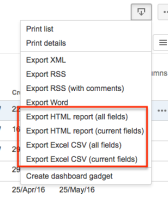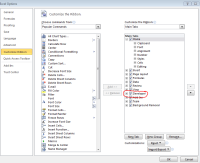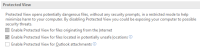Details
-
Bug
-
Resolution: Won't Fix
-
Medium
-
None
-
6.0.8, 6.4.6, 6.4.13, 7.1.1, 7.1.7, 7.2.0, 7.1.9, Archived Jira Cloud
-
6
-
Description
NOTE: This bug report is for JIRA Server. Using JIRA Cloud? See the corresponding bug report.
Hi Everyone,
Thank you for commenting and watching this post over the last few weeks. We have read your comments and recognise the inconvenience that this bug may have caused since its initial occurrence.
What went wrong?
JIRA’s feature for exporting issues as an Excel file (.xls) works by creating an HTML file and saving it with an .xls suffix. Up until recently, this solution worked. However, a recent Microsoft Office security update (Microsoft Security Bulletin MS16-088 - Critical) now prevents these files from being opened if the user has a high security setting in place, as the change of the file extension is considered to be a security vulnerability.
What are we doing about this?
We don't believe that our HTML-based Excel export option is the best solution anymore, however we appreciate that many of you have built processes around it and its immediate removal may disrupt your daily operations. The HTML-based Excel export option will, for now, remain in JIRA Cloud.
This feature will be removed for Server in JIRA 7.2.
Our intention is to eventually deprecate the HTML-based Excel export option in JIRA Cloud also. We will announce this prior to the removal. In the meantime, we will change the .xls suffix to .html to reinforce that it isn't a native Excel file, and to make it easier to open it in web browsers. The exported .html file will also still be readable in Excel, if you have configured your environment appropriately (e.g. Plan Trusted Locations settings for Office 2010).
Recently, a new CSV-based Excel export option was released to JIRA Cloud, and will be in JIRA Server 7.2. We recommend you switch to this export option in the long term.
Will we develop a native Excel export option?
We are unlikely to provide a native Excel export in the foreseeable future. Having said that, there are many add-ons in the Atlassian Marketplace that provide this functionality.
Thanks for your patience and understanding.
Kind Regards,
Kerrod Williams
JIRA Product Management
Summary
After a Microsoft update (described below) export Excel sheets can not be done. Excel opens up to a gray window.
Update
*************** Security Update for Microsoft Excel 2010 (KB3115322) 64-Bit Edition Installation date: 7/13/2016 10:28 PM Installation status: Successful Update type: Important A security vulnerability exists in Microsoft Excel 2010 64-Bit Edition that could allow arbitrary code to run when a maliciously modified file is opened. This update resolves that vulnerability. More information: http://support.microsoft.com/kb/3115322 Help and Support: http://support.microsoft.com/?LN=en-us ***************
Windows update did an excel change for security issues.
When the MS update is applied the warning about invalid format is not present and it opens to the blank Excel window.
When the update is rolled back, the export works once again. A warning message "Invalid Extension.jpg" is thrown and the export opens up successfully.
Environment
Cloud - JIRA v1000.148.3
Microsoft Excel 2010
Microsoft Excel 2016 version 16.0.7070.2026
Steps to Reproduce
- Export issues to Excel
- Open in Excel with the update applied
Expected Results
xls is loaded successfully without warning or blank pages.
Actual Results
Excel shows a gray page with update applied.
Workaround
- Use other xls viewer applications.
- According to a customer, the security upgrade of Excel has a selected default that prevents the spreadsheet from loading the data. The following steps to uncheck the said default setting described at the attachment below solved 100% the issue for him:
Enable Excel Extracts from JIRA.docx
(Please, see attachment)
Attachments
Issue Links
- causes
-
JSWSERVER-14867 "View in Excel" feature on "Backlog" of Agile boards leads to a 404 error page
-
- Closed
-
- duplicates
-
JRASERVER-8580 CSV Export from the issue navigator
- Closed
- is blocked by
-
JRASERVER-45102 Linked Issues should be a Hyper Link in the Excel spreadsheet imported from JIRA
- Closed
-
JRASERVER-59382 Create hyperlinks for linked issues when outputting with Excel
- Closed
- is related to
-
JRASERVER-32352 Excel Export Is Broken With Office 2010 or 2013 / LibreOffice / Numbers
-
- Closed
-
- relates to
-
JRASERVER-61244 Export to Excel CSV Current Fields Does Not Show Same Order as WebUI
-
- Closed
-
-
JRACLOUD-61891 Exports search results to Excel result in empty sheets due to Microsoft update
-
- Closed
-
-
JRASERVER-67469 Inconsistency date Export using Date Custom Field with different Language Configured
-
- Gathering Impact
-
-
JRASERVER-62115 Provide your feedback on new CSV export functionality in Jira 7.4
- Closed
-
RAID-96 Loading...
- is duplicated by
-
RAID-17 Loading...
- links to
- mentioned in
-
Page Loading...
-
Page Loading...
-
Page Loading...
-
Page Loading...
-
Page Loading...
-
Page Loading...
-
Page Loading...
-
Page Loading...
-
Page Loading...
-
Page Loading...
-
Page Loading...