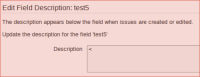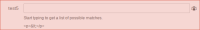Details
-
Bug
-
Resolution: Timed out
-
Low
-
None
-
7.2.0-OD-01, 7.2.0-OD-03, 7.10.0, 7.11.0
-
7.02
-
6
-
Severity 3 - Minor
-
Description
NOTE: This bug report is for JIRA Server. Using JIRA Cloud? See the corresponding bug report.
Summary
Using special character in description field of some custom field (non text-only field type) will result in the description appearing HTML tag eg.
<p> <p>
and special characters change to HTML entities
eg.< changes to <
Steps to Reproduce
- Create/Edit Custom Field (or Field Configration)
- Edit field description
- Enter special characters
Expected Results
The description is displayed without appending the "<p>" at the start / and of the description
and special character should not translate to HTML entities.
eg. Value <= $10000
Actual Results
eg. <p> Value <= $10000 <p>
*HTML tag disappears when description field are empty. However, it will will remain visible if there are any character entered (even when no special character are included in the description).
Attachments
Issue Links
- relates to
-
JRACLOUD-61023 Using special character in description field will result in the description appearing HTML tag (eg. <p>) and special characters change to HTML entities (eg. < changes to <)
-
- Closed
-
-
JRASERVER-47679 User Picker Custom field HTML tags showing when creating new issues
-
- Closed
-