-
Bug
-
Resolution: Fixed
-
Medium (View bug fix roadmap)
-
6.4.10, 6.4.13, 7.1.4, 7.2.0, 7.2.2, 7.2.4
-
6.04
-
27
-
Severity 2 - Major
-
236
-
NOTE: This bug report is for JIRA Server. Using JIRA Cloud? See the corresponding bug report.
Summary
Issue link feature in JIRA does not load Confluence blog post.
Steps to reproduce
- Create a blog in Confluence
- Insert any JIRA issue
- Save
- View the issue that you have inserted the blog post and you will see that the Issue Link showing the error Page Failed to load, as you can see in the below image:
Actual Result
Issue Link failed to load the page title of the blog post
Expected Result
Issue Link should show the page title of the blog post like the below image:
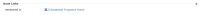
Workaround
Move the contents of the blog post to normal Confluence page since this issue does not affect normal Confluence page and then relink it in JIRA.
- blocks
-
CONFSERVER-38791 Issue link feature in JIRA does not load Confluence blog post
-
- Closed
-
- has a regression in
-
JRASERVER-63769 Jira failing to load Confluence page link titles when viewing issues
-
- Closed
-
- is duplicated by
-
JRASERVER-59949 Linking Blogposts to Jira Issues
- Closed
- is incorporated by
-
JRASERVER-63964 Use Confluence's REST API to retrieve Confluence page link data
- Closed
-
JRASERVER-64358 Improve the lookup of Confluence content IDs when linking them in JIRA
- Gathering Interest
- is related to
-
JRASERVER-31295 Allow Blog Posts (Blogposts) to be added as Issue Links in JIRA
- Closed
- relates to
-
JRACLOUD-60872 Issue link feature in JIRA does not load Confluence blog post
-
- Closed
-
- mentioned in
-
Page Loading...
[JRASERVER-60872] Issue link feature in JIRA does not load Confluence blog post
| Minimum Version | New: 6.04 |
| Component/s | New: Issue - Actions [ 43412 ] | |
| Component/s | Original: Issue - Linking [ 11110 ] |
| Workflow | Original: JAC Bug Workflow v2 [ 2830262 ] | New: JAC Bug Workflow v3 [ 2930043 ] |
| Status | Original: Resolved [ 5 ] | New: Closed [ 6 ] |
| Symptom Severity | Original: Major [ 14431 ] | New: Severity 2 - Major [ 15831 ] |
| Workflow | Original: JIRA Bug Workflow w Kanban v7 - Restricted [ 2591075 ] | New: JAC Bug Workflow v2 [ 2830262 ] |
| Affects Version/s | New: 7.2.4 [ 78523 ] | |
| Affects Version/s | Original: 7.2.4 Server [ 64093 ] |
| Workflow | Original: JIRA Bug Workflow w Kanban v6 - Restricted [ 1544875 ] | New: JIRA Bug Workflow w Kanban v7 - Restricted [ 2591075 ] |
| Affects Version/s | New: 7.2.4 Server [ 64093 ] |
| Description |
Original:
*Summary*
Issue link feature in JIRA does not load Confluence blog post. *Steps to reproduce* # Create a blog in Confluence # Insert any JIRA issue # Save # View the issue that you have inserted the blog post and you will see that the *Issue Link* showing the error *Page Failed to load*, as you can see in the below image: #- !Selection_020.png|thumbnail! *Actual Result* *Issue Link* failed to load the page title of the blog post *Expected Result* *Issue Link* should show the page title of the blog post like the below image: !Selection_021.png|thumbnail! *Workaround* Move the contents of the blog post to normal Confluence page since this issue does not affect normal Confluence page and then relink it in JIRA. |
New:
{panel:bgColor=#e7f4fa} *NOTE:* This bug report is for *JIRA Server*. Using *JIRA Cloud*? [See the corresponding bug report|http://jira.atlassian.com/browse/JRACLOUD-60872]. {panel} *Summary* Issue link feature in JIRA does not load Confluence blog post. *Steps to reproduce* # Create a blog in Confluence # Insert any JIRA issue # Save # View the issue that you have inserted the blog post and you will see that the *Issue Link* showing the error *Page Failed to load*, as you can see in the below image: #- !Selection_020.png|thumbnail! *Actual Result* *Issue Link* failed to load the page title of the blog post *Expected Result* *Issue Link* should show the page title of the blog post like the below image: !Selection_021.png|thumbnail! *Workaround* Move the contents of the blog post to normal Confluence page since this issue does not affect normal Confluence page and then relink it in JIRA. |
| Link |
New:
This issue relates to |


