-
Bug
-
Resolution: Duplicate
-
Medium (View bug fix roadmap)
-
None
-
7.0.9, 7.0.10
-
None
-
7
-
Issue Summary
When a user installs JIRA Software on a system that is in a different language that is supported by JIRA (e.g.) French, JIRA Software custom fields appear in the System language instead of the language the System Admin specified that JIRA should use.
Steps to Reproduce
- Setup a Server with display language being French.
- Download and Install JIRA Software on to this machine.
- When asked for language, Select you would like JIRA to run in either English (US) or English (UK) languages.
- Go to Custom Fields page.
Expected Result
Custom field names and descriptions follow the JIRA default language set.
Actual Result
JIRA reverts all custom field names and descriptions to system language.
- duplicates
-
JRASERVER-39009 When using a language pack other than English, searching with JQL, system fields are all in English, custom fields are all in the other language
-
- Closed
-
[JRASERVER-59628] Custom Fields and Description are in Different Language to Specified JIRA Language
| Minimum Version | New: 7 |
| Workflow | Original: JAC Bug Workflow v2 [ 2839797 ] | New: JAC Bug Workflow v3 [ 2915948 ] |
| Status | Original: Resolved [ 5 ] | New: Closed [ 6 ] |
| Workflow | Original: JIRA Bug Workflow w Kanban v7 - Restricted [ 2570008 ] | New: JAC Bug Workflow v2 [ 2839797 ] |
| Workflow | Original: JIRA Bug Workflow w Kanban v6 - Restricted [ 1526006 ] | New: JIRA Bug Workflow w Kanban v7 - Restricted [ 2570008 ] |
| Labels | New: affects-server |
| Workflow | Original: JIRA Bug Workflow w Kanban v6 [ 1132716 ] | New: JIRA Bug Workflow w Kanban v6 - Restricted [ 1526006 ] |
| Resolution | New: Duplicate [ 3 ] | |
| Status | Original: Verified [ 10005 ] | New: Resolved [ 5 ] |
| Description |
Original:
*Issue Summary*
When a user installs JIRA Software on a system that is in a different language that is supported by JIRA (e.g.) French, JIRA Software custom fields appear in the System language instead of the language the System Admin specified that JIRA should use. *Steps to Reproduce* # Setup a Server with display language being French. # Download and Install JIRA Software on to this machine. # When asked for language, Select you would like JIRA to run in either English (US) or English (UK) languages. # Go to Custom Fields page. *Expected Result* Custom field names and descriptions follow the JIRA default language set. *Actual Result* JIRA reverts all custom field names and descriptions to system language. |
New:
*Issue Summary*
When a user installs JIRA Software on a system that is in a different language that is supported by JIRA (e.g.) French, JIRA Software custom fields appear in the System language instead of the language the System Admin specified that JIRA should use. *Steps to Reproduce* # Setup a Server with display language being French. # Download and Install JIRA Software on to this machine. # When asked for language, Select you would like JIRA to run in either English (US) or English (UK) languages. # Go to Custom Fields page. *Expected Result* Custom field names and descriptions follow the JIRA default language set. *Actual Result* JIRA reverts all custom field names and descriptions to system language. !Cusrom Field French.png|thumbnail! |
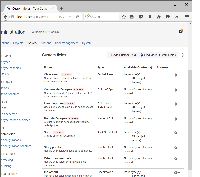
Hi ijimoh,
This is a known issue with the product that we are not able to fix. Please do refer to my comment at https://jira.atlassian.com/browse/JRA-39009?focusedCommentId=617825&page=com.atlassian.jira.plugin.system.issuetabpanels:comment-tabpanel#comment-617825 for a detailed explanation of the issue.
Regards,
Oswaldo Hernández.
JIRA Bugmaster.
[Atlassian].