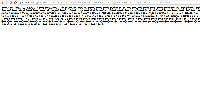Details
-
Bug
-
Resolution: Unresolved
-
Low
-
None
-
6.1.6, 6.4.6, 7.0.0
-
6.01
-
4
-
Severity 3 - Minor
-
2
-
Description
Summary
When you export issues from the issue navigator to a higher limit that what was set as maximum in the jira-config.properties, then you will broken HTTP response
Steps to Reproduce
- Shutdown JIRA
- Set jira.search.views.max.limit=5 in jira-config.properties file, which will limit the max number for issues allowed to export to 5.
- Start JIRA
- Create 6 issues
- Export them as xml or Excel from the Issue Navigator.
Expected Results
As shown in the documentation you should get a 403 error