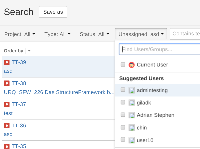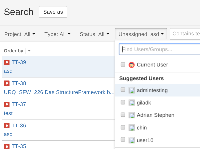Details
-
Bug
-
Resolution: Fixed
-
Low
-
7.0.2, 7.0.5, 7.0.4, 7.0.0
-
7
-
Description
Summary
Avatars for Suggested Users do not load or get displayed on the issue navigator
Steps to Reproduce
- Install JIRA 7
- Create a few users
- Open the issue navigator
- Click on the Assignee drop down field
Expected Results
Actual Results
- The suggested users should load their respective avatars whether is a system avatar or custom avatar
Notes
Attachments
Issue Links
- included in
-
![[JIRA] [JIRA]](/images/icons/generic_link_16.png) CPU-262
JIRA 7.1.0-OD-06-003
CPU-262
JIRA 7.1.0-OD-06-003