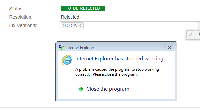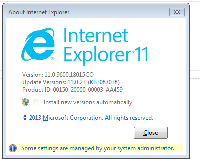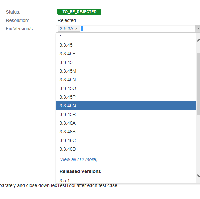Details
-
Bug
-
Resolution: Duplicate
-
Medium
-
6.4.12, 7.0.0
-
6.04
-
Description
Summary
With the same setup as JRA-45608 I get IE11 to crash in the dropdown for versions.
I attach a picture of the error message and how it looks in IE 10 at our site.
Environment
This Applies to version 6.4.12 (our site) and 7.0 (this site) - I cannot use the Affected Version/s field.
Steps to Reproduce
- Create a new project.
- Create 20 versions and associated with the project.
- Released 20 versions in the project.
- Navigate to any screen.
- Click 'Create' button near top of screen.
- Select 'new created project' from project list.
- Click arrow to right of Fix Version/s or Affects Version/s
Expected Results
It should be working using IE 11.
Actual Results
After doing this, we get a message that says "A problem with this webpage caused Internet Explorer to close and reopen the tab.". Then, we are redirected back to the screen when we were on before trying to create the issue.
Workaround
Refer to JRA-45608
Attachments
Issue Links
- duplicates
-
JRASERVER-45608 Columns button crashes IE 11
-
- Closed
-
- was cloned as
-
MON-227 Loading...