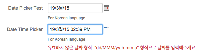Details
-
Bug
-
Resolution: Fixed
-
Low
-
None
-
None
-
JIRA 6.3.15
Description
Steps to Reproduce
1. Switch JIRA default language to Korean
2. Create a new sprint in a blank project
3. Start the sprint with the start date and end date
4. Edit the dates by click a date from the pop-up calendar
Expected Results
Date are set correctly
Actual Results
Invalid date format error is shown

Notes
If the Start Date and End Date is not modified (using the suggested date), JIRA accepts the date format
Update
The problem occurs for custom date fields as well