-
Bug
-
Resolution: Unresolved
-
Low (View bug fix roadmap)
-
None
-
6.1.7, 6.3-OD-2
-
6.01
-
1
-
Severity 3 - Minor
-
0
-
NOTE: This bug report is for JIRA Server. Using JIRA Cloud? See the corresponding bug report.
summary
Regardless of the date format set in JIRA (both in Look & Feel and Advanced Settings), the suggestion in the date picker in Basic Search will be displayed in the dd-MMM-yy format.
steps to reproduce
- modify the Date/Time display format under JIRA Admin > System > Look and Feel, e.g. set it to yy-MMM-dd;
- change the date picker formats (jira.date.time.picker.java.format, jira.date.time.picker.javascript.format) under Advanced Settings accordingly;
- in Basic Search in the Issue Navigator, add a Date/time fields to the conditions;
- expand the field to populate it.
Expected result: the suggestion in the date field respects the system settings.
Actual result: the suggestion is always displayed in the dd-MMM-yy format. If a user follows it, an error message is displayed:
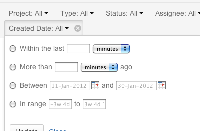
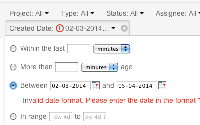
- relates to
-
JRACLOUD-37854 Basic search date picker suggestion doesn't respect date format settings
-
- Closed
-
[JRASERVER-37854] Basic search date picker suggestion doesn't respect date format settings
| UIS | Original: 2 | New: 0 |
| UIS | New: 2 |
| Minimum Version | New: 6.01 |
| Workflow | Original: JAC Bug Workflow v2 [ 2834638 ] | New: JAC Bug Workflow v3 [ 2924623 ] |
| Symptom Severity | Original: Minor [ 14432 ] | New: Severity 3 - Minor [ 15832 ] |
| Workflow | Original: JIRA Bug Workflow w Kanban v7 - Restricted [ 2559136 ] | New: JAC Bug Workflow v2 [ 2834638 ] |
| Status | Original: Verified [ 10005 ] | New: Gathering Impact [ 12072 ] |
| Workflow | Original: JIRA Bug Workflow w Kanban v6 - Restricted [ 1529116 ] | New: JIRA Bug Workflow w Kanban v7 - Restricted [ 2559136 ] |
| Description |
Original:
h5.summary
Regardless of the date format set in JIRA (both in _Look & Feel_ and _Advanced Settings_), the suggestion in the date picker in Basic Search will be displayed in the _dd-MMM-yy_ format. h5.steps to reproduce # modify the Date/Time display format under *JIRA Admin > System > Look and Feel*, e.g. set it to yy-MMM-dd; # change the date picker formats (_jira.date.time.picker.java.format_, _jira.date.time.picker.javascript.format_) under *Advanced Settings* accordingly; # in Basic Search in the Issue Navigator, add a Date/time fields to the conditions; # expand the field to populate it. *Expected result:* the suggestion in the date field respects the system settings. *Actual result:* the suggestion is always displayed in the _dd-MMM-yy_ format. If a user follows it, an error message is displayed: !Screen shot 2014-04-09 at 4.58.36 PM.png|thumbnail! !Screen shot 2014-04-09 at 4.59.01 PM.png|thumbnail! |
New:
{panel:bgColor=#e7f4fa} *NOTE:* This bug report is for *JIRA Server*. Using *JIRA Cloud*? [See the corresponding bug report|http://jira.atlassian.com/browse/JRACLOUD-37854]. {panel} h5.summary Regardless of the date format set in JIRA (both in _Look & Feel_ and _Advanced Settings_), the suggestion in the date picker in Basic Search will be displayed in the _dd-MMM-yy_ format. h5.steps to reproduce # modify the Date/Time display format under *JIRA Admin > System > Look and Feel*, e.g. set it to yy-MMM-dd; # change the date picker formats (_jira.date.time.picker.java.format_, _jira.date.time.picker.javascript.format_) under *Advanced Settings* accordingly; # in Basic Search in the Issue Navigator, add a Date/time fields to the conditions; # expand the field to populate it. *Expected result:* the suggestion in the date field respects the system settings. *Actual result:* the suggestion is always displayed in the _dd-MMM-yy_ format. If a user follows it, an error message is displayed: !Screen shot 2014-04-09 at 4.58.36 PM.png|thumbnail! !Screen shot 2014-04-09 at 4.59.01 PM.png|thumbnail! |
| Link |
New:
This issue relates to |
| Support reference count | New: 1 |