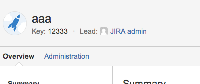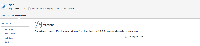-
Bug
-
Resolution: Not a bug
-
Low (View bug fix roadmap)
-
None
-
6.2.1
-
6.02
-
When a JIRA project is created with an invalid project key the project administrator won't be able to access the versions, components and roles pages.
Steps to reproduce :
- Create a project with key '1234' (all numeric)
- Try to go to Project administration -> Versions, Components and Roles
- The page does not display and shows a progress bar infinitely.
Resolution :
Change the project key to a valid format
| Form Name | |||||||||||
|---|---|---|---|---|---|---|---|---|---|---|---|