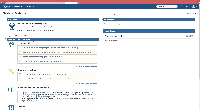Details
-
Bug
-
Resolution: Duplicate
-
Medium
-
None
-
5.2.11, 6.1, 6.1.7, 6.2
-
5.02
-
Description
How to reproduce:
- Start JIRA from a clean instance
- Create two users: One with the default language and one with a different locale than the system default (For example: Japanese or Spanish)
- Make sure that the system default locale is set to English(UK)
- Shutdown Jira and Restart
- Login into jira with the Japanese user
- Go to the dashboard. Make sure that the assigned to me gadget shows no issues assigned
- Login again with the default language user
- [BUG] Go to the dashboard, you will see the "No issues assigned" text in Japanese.
This is also reproducible with the texts in Guide for JIRA administrator gadgets and seems to occur in the project roles and project components pages.
See screenshots attached, notice the spanish text mixed with english.
Note: This has been also reproducible in master (6.3-SNAPSHOT), and in 5.2.11
Workaround:
- Restart JIRA and make sure that the language of the first user to browse JIRA is the same as the system's default language.
Attachments
Issue Links
- duplicates
-
JRASERVER-28392 The language translation got mixed up in the dashboard after choosing a default language other than the chosen one from initialization
-
- Closed
-
- clones
-
JDEV-27270 Loading...