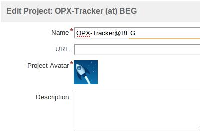Details
-
Bug
-
Resolution: Won't Fix
-
Low
-
None
-
4.4.5
-
4.04
-
Severity 3 - Minor
-
Description
This is the third weird behaviour customer encounters with the Projects gadgets the last weeks. The behaviour can be reproduced as follows
1. Enter administration mode
2. Edit a project like in the attached screenshot

3. Choose a project name without blanks and containing a @
4. Leave the URL empty
5. Exit administration mode
6. Look at the Projects gadget with IE8
7. The project is displayed with an URL, not the project name

Customer can workaround this by replacing the the @ by something like (at).