-
Bug
-
Resolution: Duplicate
-
Low (View bug fix roadmap)
-
None
-
4.4.3
-
4.04
-
From: https://studio.plugins.atlassian.com/browse/JWD-36
Worklfow diagram doesn't match with workflow inside of the workflow designer. I've tried to adjust the layout several times by now and it still doesn't show the correct saved layout. Even deleting every step and recreate the whole workflow again doesn't work.
- duplicates
-
JRASERVER-25548 Workflow Viewer should show the transition lines as they are drawn using the Workflow Designer
- Closed
- relates to
-
JRASERVER-27036 Workflow diagram is skewed on the 'View Workflow' link of View Issue screen
-
- Closed
-
- mentioned in
-
![[Extranet] Page [Extranet] Page](/images/icons/generic_link_16.png) Wiki Page
Failed to load
Wiki Page
Failed to load
| Form Name | |||||||||||
|---|---|---|---|---|---|---|---|---|---|---|---|
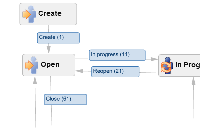
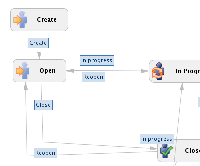
Hi All,
I'm resolving this issue as a duplicate of JRA-25548. Please add your votes and comments to that issue going forward.
Regards
Josh Devenny
JIRA Product Management