-
Bug
-
Resolution: Unresolved
-
Medium
-
11
-
Severity 3 - Minor
-
2
-
Issue Summary
Velocity Chart is not an option under Personal board
Steps to Reproduce
- Create a Scrum board with any filter and put it under Personal location instead of putting it under a project, except velocity chart all other graphs, charts will be available under the Reports section.
- Create a Kanban board with any filter and put it under Personal location instead of putting it under a project, except velocity chart all other graphs, charts will be available under the Reports section as per the Kanban board.
-
- This is how it looks like when viewed under a project
-
- Velocity Chart is not an option when viewed under a personal board.
Expected Results
- We should see an option called Velocity Chart under reports unlike all other Scrum or Kanban board when the board is located under a project
Actual Results
- We do not see any Velocity Chart option under the Reports section
Workaround
Look at the URL address bar and change the chart type like this:
- https://<siteName>.atlassian.net/secure/RapidBoard.jspa?rapidView=<boardId>&view=reporting&chart=velocityChart
![]() Remove any other information after chart= if it refers to other report types.
Remove any other information after chart= if it refers to other report types.
OR
Another Workaround would be to change the board location from a Personal account to a Project location and once the board location changes to Project the option of the Velocity chart will appear in the Reports section. To change the location of a board, please follow the suggestions mentioned in the following documentation: Change the location of a board.
- is duplicated by
-
JRACLOUD-90446 Velocity Chart doesn't appear under Reports if the board's location is a User
-
- Closed
-

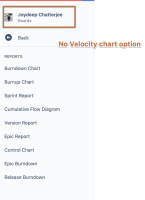

Hello,
Thank you very much for your patience!
I can see that a Velocity Chart is currently available for personal Scrum boards. From my investigation, I can see that the issue was addressed within a separate initiative on improving the report navigation experience.
With regards to Kanban boards, the Velocity report is not available there by design. According to the View and understand the velocity chart documentation:
Therefore, I am going to close the bug. However, please, leave a comment or raise a new bug if something is still working unexpectedly.
Thank you,
Alexey