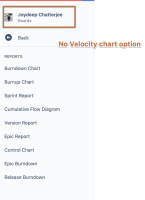Issue Summary
Velocity Chart is not an option under Personal board
Steps to Reproduce
- Create a Scrum board with any filter and put it under Personal location instead of putting it under a project, except velocity chart all other graphs, charts will be available under the Reports section.
- Create a Kanban board with any filter and put it under Personal location instead of putting it under a project, except velocity chart all other graphs, charts will be available under the Reports section as per the Kanban board.
-
- This is how it looks like when viewed under a project

-
- Velocity Chart is not an option when viewed under a personal board.
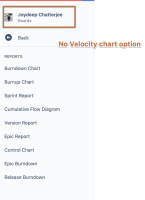
Expected Results
- We should see an option called Velocity Chart under reports unlike all other Scrum or Kanban board when the board is located under a project
Actual Results
- We do not see any Velocity Chart option under the Reports section
Workaround
Look at the URL address bar and change the chart type like this:
- https://<siteName>.atlassian.net/secure/RapidBoard.jspa?rapidView=<boardId>&view=reporting&chart=velocityChart
 Remove any other information after chart= if it refers to other report types.
Remove any other information after chart= if it refers to other report types.
OR
Another Workaround would be to change the board location from a Personal account to a Project location and once the board location changes to Project the option of the Velocity chart will appear in the Reports section. To change the location of a board, please follow the suggestions mentioned in the following documentation: Change the location of a board.
Bug
Medium
![]() Remove any other information after chart= if it refers to other report types.
Remove any other information after chart= if it refers to other report types.JRACLOUD-90446 Velocity Chart doesn't appear under Reports if the board's location is a User