-
Bug
-
Resolution: Fixed
-
High
-
None
-
25
-
Minor
-
1
-
Issue Summary
When using GitHub app or Bitbucket integration along with workflow triggers, the workflow transitions are shown as performed by Anonymous users
Steps to Reproduce
- Connect your project with the GitHub for Jira app.
- Configure your workflow triggers so that PullRequestCreated or PullRequestMerged transition your issue accordingly.
- Create or merge a pull request.
Expected Results
The user account who has performed the changes in GitHub is mapped correctly to a user on the issue history.
Actual Results
The issue history for the transition states that it was performed by an anonymous user.

This is despite confirming that with a smart commit using:
[Issue-Key]#comment TestComment
the comments are created with the correct user name, so it is able to identify the user from the commit operations but not for the workflow triggers.
Workaround
Currently there is no known workaround for this behavior.
- is related to
-
JRACLOUD-90067 Replace Anonymous user with a system user If there is no matching username
- Gathering Interest
[JRACLOUD-90033] Workflow pull request triggers always record anonymous users when performing a transition
| Component/s | Original: Workflow - Development Triggers [ 46728 ] | |
| Component/s | Original: DVCS Connector [ 46717 ] | |
| Component/s | New: Workflow - Triggers [ 77935 ] | |
| Component/s | New: Integration - Dvcs accounts [ 77936 ] | |
| Key |
Original:
|
New:
|
| Project | Original: Jira Cloud [ 18511 ] | New: Jira Platform Cloud [ 18514 ] |
| Link | New: This issue is related to JSWCLOUD-26252 [ JSWCLOUD-26252 ] |
| Summary | Original: Workflow pull request triggers record anonymous users when performing a transition | New: Workflow pull request triggers always record anonymous users when performing a transition |
| Resolution | New: Fixed [ 1 ] | |
| Status | Original: Short Term Backlog [ 12074 ] | New: Closed [ 6 ] |
| Description |
Original:
h3. Issue Summary
When using GitHub app or Bitbucket integration along with workflow triggers, the workflow transitions are shown as performed by Anonymous users h3. Steps to Reproduce # Connect your project with the GitHub for Jira app. # Configure your workflow triggers so that PullRequestCreated or PullRequestMerged transition your issue accordingly. # Create or merge a pull request. h3. Expected Results The user account who has performed the changes in the Git environment is mapped correctly to a user on the issue history. h3. Actual Results The issue history for the transition states that it was performed by an anonymous user. !Screenshot 2020-09-05 at 1.01.27 AM.png|thumbnail! This is despite confirming that with a smart commit using: {code:java} [Issue-Key]#comment TestComment {code} the comments are created with the correct user name, so it is able to identify the user from the commit operations but not for the workflow triggers. h3. Workaround Currently there is no known workaround for this behavior. |
New:
h3. Issue Summary
When using GitHub app or Bitbucket integration along with workflow triggers, the workflow transitions are shown as performed by Anonymous users h3. Steps to Reproduce # Connect your project with the GitHub for Jira app. # Configure your workflow triggers so that PullRequestCreated or PullRequestMerged transition your issue accordingly. # Create or merge a pull request. h3. Expected Results The user account who has performed the changes in GitHub is mapped correctly to a user on the issue history. h3. Actual Results The issue history for the transition states that it was performed by an anonymous user. !Screenshot 2020-09-05 at 1.01.27 AM.png|thumbnail! This is despite confirming that with a smart commit using: {code:java} [Issue-Key]#comment TestComment {code} the comments are created with the correct user name, so it is able to identify the user from the commit operations but not for the workflow triggers. h3. Workaround Currently there is no known workaround for this behavior. |
| Description |
Original:
h3. Issue Summary
When using GitHub app or Bitbucket integration along with workflow triggers, the workflow transitions are shown as performed by Anonymous users h3. Steps to Reproduce # Connect your project with the GitHub for Jira app. # Configure your workflow triggers so that PullRequestCreated or PullRequestMerged transition your issue accordingly. h3. Expected Results The user account who has performed the changes in the Git environment is mapped correctly to a user on the issue history. h3. Actual Results The issue history for the transition states that it was performed by an anonymous user. !Screenshot 2020-09-05 at 1.01.27 AM.png|thumbnail! This is despite confirming that with a smart commit using: {code:java} [Issue-Key]#comment TestComment {code} the comments are created with the correct user name, so it is able to identify the user from the commit operations but not for the workflow triggers. h3. Workaround Currently there is no known workaround for this behavior. |
New:
h3. Issue Summary
When using GitHub app or Bitbucket integration along with workflow triggers, the workflow transitions are shown as performed by Anonymous users h3. Steps to Reproduce # Connect your project with the GitHub for Jira app. # Configure your workflow triggers so that PullRequestCreated or PullRequestMerged transition your issue accordingly. # Create or merge a pull request. h3. Expected Results The user account who has performed the changes in the Git environment is mapped correctly to a user on the issue history. h3. Actual Results The issue history for the transition states that it was performed by an anonymous user. !Screenshot 2020-09-05 at 1.01.27 AM.png|thumbnail! This is despite confirming that with a smart commit using: {code:java} [Issue-Key]#comment TestComment {code} the comments are created with the correct user name, so it is able to identify the user from the commit operations but not for the workflow triggers. h3. Workaround Currently there is no known workaround for this behavior. |
| Summary | Original: Workflow Triggers record anonymous users when performing a transition | New: Workflow pull request triggers record anonymous users when performing a transition |
| Description |
Original:
h3. Issue Summary
When using GitHub app or Bitbucket integration along with workflow triggers, the workflow transitions are shown as performed by Anonymous users h3. Steps to Reproduce # Connect your Project with the GitHub app. # Configure your Workflow triggers such as that for PullRequestCreated or PullRequestMerged, which transitions your issue accordingly. h3. Expected Results The user account who has performed the changes in the Git environment is mapped correctly to a user on the issue history. h3. Actual Results The issue history for the transition states that it was performed by an anonymous user. !Screenshot 2020-09-05 at 1.01.27 AM.png|thumbnail! This is despite confirming that with a smart commit using: {code:java} [Issue-Key]#comment TestComment {code} the comments are created with the correct user name, so it is able to identify the user from the commit operations but not for the workflow triggers. h3. Workaround Currently there is no known workaround for this behavior. |
New:
h3. Issue Summary
When using GitHub app or Bitbucket integration along with workflow triggers, the workflow transitions are shown as performed by Anonymous users h3. Steps to Reproduce # Connect your project with the GitHub for Jira app. # Configure your workflow triggers so that PullRequestCreated or PullRequestMerged transition your issue accordingly. h3. Expected Results The user account who has performed the changes in the Git environment is mapped correctly to a user on the issue history. h3. Actual Results The issue history for the transition states that it was performed by an anonymous user. !Screenshot 2020-09-05 at 1.01.27 AM.png|thumbnail! This is despite confirming that with a smart commit using: {code:java} [Issue-Key]#comment TestComment {code} the comments are created with the correct user name, so it is able to identify the user from the commit operations but not for the workflow triggers. h3. Workaround Currently there is no known workaround for this behavior. |
| Description |
Original:
h3. Issue Summary
When using GitHub app or Bitbucket integration along with workflow triggers, the workflow transitions are shown as performed by Anonymous users h3. Steps to Reproduce # Connect your Project with the GitHub app. # Configure your Workflow triggers such as that for PullRequestCreated or PullRequestMerged, which transitions your issue accordingly. h3. Expected Results The user account who has performed the changes in the Git environment is mapped here on the Issue history h3. Actual Results The issue history for the transitions, mention that this was performed by an anonymous user. !Screenshot 2020-09-05 at 1.01.27 AM.png|thumbnail! This is despite confirming that the smart commit operation using {code:java} [Issue-Key]#comment TestComment {code} , here the comments are created with the correct user name – that is it is able to identify the user from the commit operations but not for the workflow triggers. h3. Workaround Currently there is no known workaround for this behavior. |
New:
h3. Issue Summary
When using GitHub app or Bitbucket integration along with workflow triggers, the workflow transitions are shown as performed by Anonymous users h3. Steps to Reproduce # Connect your Project with the GitHub app. # Configure your Workflow triggers such as that for PullRequestCreated or PullRequestMerged, which transitions your issue accordingly. h3. Expected Results The user account who has performed the changes in the Git environment is mapped correctly to a user on the issue history. h3. Actual Results The issue history for the transition states that it was performed by an anonymous user. !Screenshot 2020-09-05 at 1.01.27 AM.png|thumbnail! This is despite confirming that with a smart commit using: {code:java} [Issue-Key]#comment TestComment {code} the comments are created with the correct user name, so it is able to identify the user from the commit operations but not for the workflow triggers. h3. Workaround Currently there is no known workaround for this behavior. |
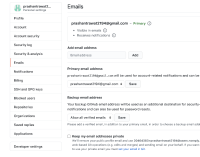

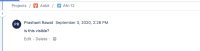

The bug in Pullrequest transitions was fixed in February.
The behaviour for branch transitions is expected and documented in https://support.atlassian.com/jira-cloud-administration/docs/configure-workflow-triggers. The trigger will still be executed by anonymous users for Bitbucket and Github. Customers raising tickets because they don't want triggers to be executed with anonymous users would be a feature request, not a bug.
"How triggers relate to other workflow operations/constraints
When a transition is triggered automatically, it ignores any conditions, validators or permissions configured on the transition.
However, post functions are still executed. You need to be careful that if your post function requires a user, that your transition will not be executed by an anonymous user (see user mapping section above)."