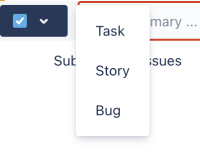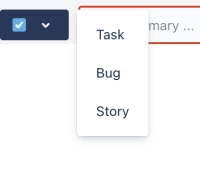-
Bug
-
Resolution: Timed out
-
Low
-
2
-
Severity 3 - Minor
-
Issue Summary
This is reproducible on Data Center: Yes
Steps to Reproduce
- Open a roadmap and create a base level issue type
- Click on the issue type icon and observe the list of issue types given
- Repeat steps 1 and 2 in a different plan
Expected Results
The list of issue types displays in the same order every time
Actual Results
The list of issue types displays in different orders for different plans
| Plan 1 | Plan 2 |
|---|---|
 |
 |
Workaround
Currently there is no known workaround for this behavior. A workaround will be added here when available
- is related to
-
JSWSERVER-21925 When creating an issue and changing the issue type, the list of available issue types displays in random orders in the Roadmaps Plan
-
- Gathering Impact
-
- relates to
-
 JPO-20510 Failed to load
JPO-20510 Failed to load
[JRACLOUD-88547] When creating an issue and changing the issue type, the list of available issue types displays in random orders
| Resolution | New: Timed out [ 10 ] | |
| Status | Original: Gathering Impact [ 12072 ] | New: Closed [ 6 ] |
| Labels | New: timeout-bulk-close202501 |
| Component/s | Original: Plan (Advanced Roadmaps) - Roadmap [ 61013 ] | |
| Component/s | New: Plans - Timeline [ 77924 ] | |
| Key |
Original:
|
New:
|
| Project | Original: Jira Cloud [ 18511 ] | New: Jira Platform Cloud [ 18514 ] |
| Support reference count | Original: 1 | New: 2 |
| Link | New: This issue is related to JSWSERVER-21925 [ JSWSERVER-21925 ] |
| Link |
Original:
This issue is related to |
| Link |
Original:
This issue was cloned as |
| Link |
New:
This issue is related to |
| Link |
New:
This issue was cloned as |
| Support reference count | New: 1 |