-
Suggestion
-
Resolution: Unresolved
-
None
-
16
-
28
-
The Quick actions menu has recently been updated to show a more compact version and this opens the way for now having more space in the UI. It would be good to be able to utilize this space by being able to pin actions so that they are not collapsed under the "Add" button, and immediately accessible at all times.
- Allowing the administrators to set some default pinned actions on a Project-issue type level, while also allowing users to pin the actions they want on an user account level would give even more flexibility.
Original Description
The Quick actions menu has recently been updated to show a more compact version. This style is not be optimal for all teams and scenarios, and it would be good to have a way to toggle/choose which version to use.
For context, the old style looked like this:
And this is how it looks now:
- duplicates
-
JRACLOUD-85143 Ability to disable the "+ Add" button
- Closed
| Form Name | |||||||||||
|---|---|---|---|---|---|---|---|---|---|---|---|


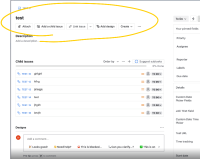
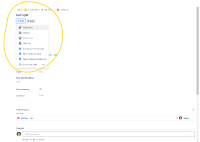


2239430e27fb I think if there absolutely needs to be a change to be more minimal footprint on the main ticket view, another idea would be to have the "Add button" be a hover over effect that then drops down into a mega menu to show all the options and applications, so then you have one less click and you find everything all in one place instead of having two separate buttons (Add Button and the Apps buttons).