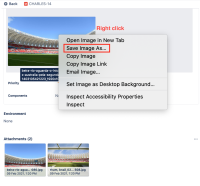Details
-
Suggestion
-
Resolution: Won't Fix
-
1
-
Description
Summary
When right-clicking on the files & images of attachments section in the new issue view the Save as... option doesn't appear.
This option used to appear in the old issue view.
Steps to Reproduce
Expected Results
You should be able to Save as ... the attachments of the issues by right-clicking.
Workaround
The alternative solution is to open/expand the file before saving, as the example in the short video below:
Screen Recording 2021-05-20 at 9.43.07 AM.mov![]()
Or
Save the file by right-clicking on the files in comments or description.