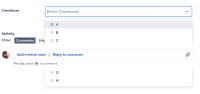Details
-
Bug
-
Resolution: Timed out
-
Low
-
2
-
Severity 3 - Minor
-
Description
Summary
On Jira New Issue View, if a checkboxes custom field is added to the screen, the options dropdown may get overlapped by the comment field, causing some options not able to be selected
Steps to Reproduce
- Create a new 'Checkboxes' custom field and add it to the issue view screen.
Expected Results
The options in the custom field should show up correctly.
Actual Results
The dropdown from the custom field is overlapped by the comment area:
Workaround
Switch to a different tab on a the activity area on the issue view. Issue seems to occur only when the activity section is showing the comments tab.
Attachments
Issue Links
- derived from
-
BENTO-9452 Loading...