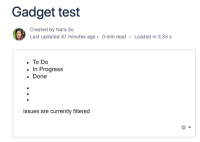-
Type:
Bug
-
Resolution: Fixed
-
Priority:
Medium
-
Component/s: Dashboard - Gadget - Sprint
-
None
-
5
-
Severity 3 - Minor
-
1
Issue Summary
After adding Sprint Burndown Gadget on a Jira dashboard or Confluence macro, it shows a black dot. There is no action when clicking on it.
Observations:
- Black dot shows for both Standard and Free sites.
- Black dot shows for Classic and Next-gen projects
- Black dot does not show for other Sprint gadgets.
Steps to Reproduce
- Add Sprint Burndown Gadget in a Dashboard.
- Select a Board and save it.
Expected Results
It shows the Sprint Burndown Gadget normally with the data selected.
Actual Results
It shows a black dot on the bottom left.

Workaround
Currently there is no known workaround for this behavior. A workaround will be added here when available