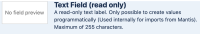Details
-
Bug
-
Resolution: Timed out
-
Low
-
2
-
Minor
-
Description
Issue Summary
Text Field (read only) appear as editable on the new Jira issue view.
Steps to Reproduce
- Create a custom field type Text Field (read only).

- Add this field to a screen.
- Open an issue on the new Jira issue view with this field.
- Open it through the new Jira issue view and through the old issue view to see the difference.
Expected Results
This field should not be editable on the new Jira issue view.

Actual Results
This field is editable on the new Jira issue view.
Workaround
This is an example that will cover a scenario where you need to fill out with a default value ready only, however, you can adjust it based on your scenario.
- Create a field type "Select List (single choice)"
- Set Option 1 as a default value.
- Associate the field to the View screen.
Attachments
Issue Links
- relates to
-
BENTO-7162 Loading...