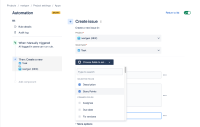Details
-
Bug
-
Resolution: Unresolved
-
Low
-
Severity 3 - Minor
-
1
Description
Issue Summary
When using a next-gen project in Jira Cloud, and attempting to setup an automation rule in order to create a new issue based on any trigger, if you attempt to set the Story Point Estimate field on that new issue, it will fail. The issue is still created, but that value cannot be set by the expected means.
Steps to Reproduce
- In a next-gen project, Create an automation rule with any trigger (manual for example)
- For the action, select 'create new issue' and choose inside same project (by project key)
- For this example, I selected to create a new Task type issue
- Attempt to use the drop down box to select which fields to set, and choose "Story Points"
- Choose a numeric value for that field to set (example 57)
- Publish/save run
- Trigger the automation to run
Expected Results
We expect that a new issue is created and the story point value is 57
Actual Results
Issue is created, but story point estimate value is not set. Automation audit log shows an error like so:
Unknown fields set during create, they may be unavailable for the project/type. Check your custom field configuration. Fields ignored -Story Points (customfield_10044) Issues created successfully
However customfield_10044 is not the Story Point Estimate custom context field in this Next-gen project, but rather the global custom field used for classic projects. Instead in this case, I found that in my instance the custom field is actually customfield_10088 in this project
Workaround
- First in the Choose fields to set, uncheck Story points (this is technically the wrong field)
- Then at the bottom of the page, scroll down to More options,
- In more options, manually set the field using json like so:
{ "fields": { "Story Point Estimate": 57 } } - Save/publish run