Details
-
Sub-task
-
Resolution: Duplicate
-
Low
-
None
-
None
-
None
Description
Problem Description
The new issue view layout has moved many custom fields to the right panel, such as:
- Any fields which are under tabs
- Option type fields
- Single-line text type fields
This panel is more narrow, it drastically reduced the space for those fields
Proposed solution
It would be really nice if users be provided with the ability to re-size both panels, allowing enlarge the width of the right panel accordingly. Something like this (of course, blue lines are just for reference ![]() ):
):
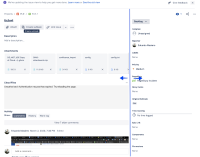
For sure, this would have some thresholds on how much you can resize, but it would really help to better focus on the right information depending on how you use the issue view.
Why is this important?
Many customers may have a different view of Jira's usage. If your use case of Jira is more for a "form" where fields are more important than comments and the text content. This would help a lot. Whoever works with Jira like this, with the new issue view, spend way more time looking into a minor part of the screen that has around 33% only of its space, while the rest which is not being focused has around 66%.
Attachments
Issue Links
- is related to
-
JRACLOUD-69574 As an user I'd like to resize the columns in the dialog view (New Jira issue View)
- Closed
- mentioned in
-
Page Loading...