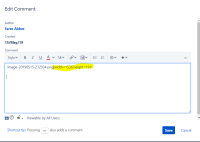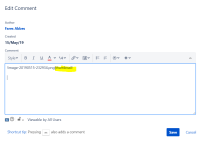Details
-
Sub-task
-
Resolution: Fixed
-
None
-
None
Description
Problem Statement
When uploading an image, it will take a whole lot of space. Having many images can pile up screen which could make browsing through comments a lot of time and effort.
Steps to Replicate
1. Create JIRA Ticket or Bug
2. Upload image in the comment using editor
3. Click on Save
Suggestion
Ability to Render the images into thumbnails
Workaround
Attachments
Issue Links
- is related to
-
JRACLOUD-72059 Pasting an attachment is not automatically resized nor shown as thumbnail which impacts the User Experience
-
- Closed
-
-
JRACLOUD-73305 Ability to resize Image attachments, add border and shadows
-
- Closed
-
- relates to
-
JRACLOUD-71900 Images are too big when using the new and old issue view
-
- Closed
-
-
JRACLOUD-76643 Default image attachment size as thumbnail
- Closed