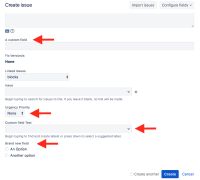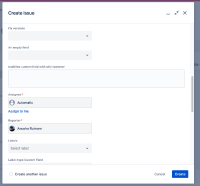Details
-
Suggestion
-
Resolution: Fixed
-
None
-
0
-
6
-
Description
Description:
Custom fields do not follow the order configured for screens in the Jira mobile app for the Create Issue screen. Although you can define how a screen is configured, in Jira mobile custom fields will always be displayed in alphabetical order.
It would be nice if Jira mobile followed the same configuration as the one used in the web application, so that this could be consistent across platforms.
Environment:
- Mobile iOS version
Attachments
Issue Links
- was cloned as
-
JRASERVER-70699 Custom fields should follow screen configuration in mobile for create/view/edit screen
- Gathering Interest
- mentioned in
-
Page Loading...