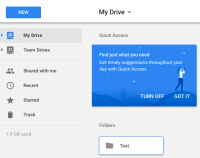Details
-
Suggestion
-
Resolution: Unresolved
-
None
-
1
-
7
-
Description
Problem Definition
- In all attachment windows, upon connecting to Google Drive, it only shows folders and files from 'MY DRIVE'
- For Google accounts that have team drives, it will not reflect in the attachment window when connected
Suggested Solution
- Upon logging in Google drive, the window should reflect the same as in Google Drive and not only showing "My Drive".
Why this is important
- For team collaboration, team drives have been used to store files which is essential to be able to attach it to Jira
Workaround
- Copy the file from team drive and paste it in My Drive
- Proceed to attach the file in Jira
Attachments
Issue Links
- relates to
-
JRACLOUD-69378 Jira does not list files in Google Drive default file format on attachment screen
- Gathering Interest