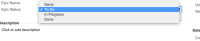-
Bug
-
Resolution: Won't Fix
-
Low
-
5
-
Severity 3 - Minor
-
Summary
The EPIC STATUS which is a locked field and thus users are not able to edit it. No longer have the options. After testing into older jira-dev instance and newer prod instances this is easily noticeable. This is also breaking the 'Mark as done' button while in the Epics Backlog.
Environment
- Tested with JIRA Cloud Prod Instances and test ones
Steps to Reproduce
- Add the Epic Status field to the view issue screen
- Create an Epic
- Try to change the status, it will be only able to set to none.
Expected Results
Be able to normally edit the epic status, and be able to use the "Mark as done" button from the backlog
Actual Results
The only available status for Epic Status is "None"
Notes
(Optional - If Necessary)
Workaround
None at the moment
- relates to
-
SW-5874 Loading...