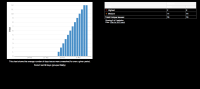-
Bug
-
Resolution: Fixed
-
Low
-
9
-
Severity 3 - Minor
-
2
-
NOTE: This bug report is for JIRA Cloud. Using JIRA Server? See the corresponding bug report.
Summary
When viewing certain content such as the average age gadget in the wallboard, you cannot tell what filter the graph belongs to as there is no title containing the filter name.
Steps to Reproduce
- Create a dashboard
- Add an average age gadget
- View as wallboard
Expected Results
The filter name should be included as a title, so that the chart is identifiable amongst other similar charts.
Actual Results
There is no title provided for the gadget
- causes
-
JRACLOUD-73231 Wallboard background color changed from black to blue
-
- Closed
-
- is duplicated by
-
JRACLOUD-62465 Dashboard wallboard view not showing filter titles
-
- Closed
-
- is related to
-
JRASERVER-60152 Gadget does not show title in wallboard mode
-
- Gathering Impact
-
-
JRACLOUD-19766 Editing gadget titles
- Closed
- mentioned in
-
 Page Failed to load
Page Failed to load
[JRACLOUD-60152] Gadget does not show title in wallboard mode
| Component/s | Original: Dashboards & Gadgets [ 46575 ] |
| Component/s | New: Dashboard - Dashboards & Gadgets [ 77951 ] |
| Link |
New:
This issue causes |
| Workflow | Original: JIRA Bug Workflow w Kanban v6 - Restricted [ 1836765 ] | New: JAC Bug Workflow v3 [ 3361282 ] |
| Status | Original: Resolved [ 5 ] | New: Closed [ 6 ] |
| Resolution | New: Fixed [ 1 ] | |
| Status | Original: In Progress [ 3 ] | New: Resolved [ 5 ] |
| Assignee | Original: Sami Jaatinen [ sjaatinen ] | New: Phong Hong Nguyen [ phnguyen ] |
| Assignee | New: Sami Jaatinen [ sjaatinen ] | |
| Status | Original: Awaiting Development [ 10038 ] | New: In Progress [ 3 ] |
| Assignee | Original: Phong Hong Nguyen [ phnguyen ] | |
| Status | Original: Verified [ 10005 ] | New: Awaiting Development [ 10038 ] |
| Assignee | New: Phong Hong Nguyen [ phnguyen ] |
| UIS | Original: 3 | New: 2 |