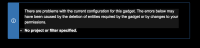Details
-
Bug
-
Resolution: Fixed
-
Low
Description
NOTE: This bug report is for JIRA Cloud. Using JIRA Server? See the corresponding bug report.
Summary
After update to JIRA 6.5-OD-04, Created vs Resolved gadget no longer loads in Wallboard mode; gadget displays correctly in Dashboard mode
Environment
6.5-OD-04
Steps to Reproduce
- Use dashboard with Created vs Resolved Gadget with a specified Filter or Project
- View the dashboard using the Wallboard Mode
Expected Results
Created vs Resolved gadget displays correct in Wallboard mode
Actual Results
Created vs Resolved chart is not displayed but instead a message:
There are problems with the current configuration for this gadget. The errors below may have been caused by the deletion of entities required by the gadget or by changes to your permissions.
No project or filter specified.
Viewing Console shows a HTTP 400 Error on the GET of the Gadget

Errors seen in JIRA Logs when accessing wallboard
2015-05-26 19:49:05.967674500 2015-05-26 19:49:05,966 TP-Processor5 WARN sysadmin 1189x41785x1 1m5jevl 131.103.28.240,165.254.226.65 /rest/dashboards/1.0/12503/gadget/13012/prefs [atlassian.jira.dashboard.JiraDashboardStateStoreManager] Stored state for dashboard with id '12503' is not the same as in-memory state. Trying to rewrite the entire state... 2015-05-26 19:50:02.607749500 2015-05-26 19:50:02,607 TP-Processor5 WARN sysadmin 1190x41824x1 1m5jevl 131.103.28.240,165.254.226.65 /rest/dashboards/1.0/12503/gadget/13012/prefs [atlassian.jira.dashboard.JiraDashboardStateStoreManager] Stored state for dashboard with id '12503' is not the same as in-memory state. Trying to rewrite the entire state... 2015-05-26 19:55:50.396873500 2015-05-26 19:55:50,395 atlassian-scheduler-quartz1.local_Worker-3 ERROR ServiceRunner [usermanagement.client.impl.AbstractUserProvisioningSynchronizer] An error occurred while de-registering app access config
Notes
(Optional - If Necessary)
Workaround
none at this time
Attachments
Issue Links
- is related to
-
JRASERVER-43538 Created vs Resolved Chart Does Not Load in Wallboard View
-
- Closed
-