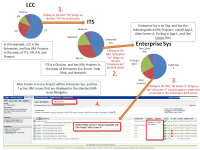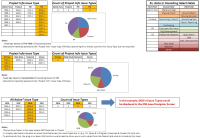Details
-
Suggestion
-
Resolution: Won't Do
Description
NOTE: This suggestion is for JIRA Cloud. Using JIRA Server? See the corresponding suggestion.
High-Level Summary: Drill down capability from the top (enterprise level) to a specific issue's detail info (Fount in all Enterprise-level Project Management tools)
Details:
I really need drill down capability starting at the highest level, and then moving deeper and deeper until I get to the lowest level of data in JIRA. An example of this is as follows:
Lansing Community College (pie chart) -> Information Technology Services (ITS)(pie chart) -> Enterprise Systems (ES) (pie chart) -> ES Projects (pie chart) -> All Issue Types for a Given ES Project (pie chart) -> All Issues for a Specific Issue Type selected (tabular) -> the bottom line data for one Issue (detail page)
The idea is that this would be a graph that would show each of these levels. For the first level (LCC), there could be such areas as ITS, HR, IER, etc. for each slice to show the different organizations that are being tracked within JIRA here at LCC. In my example, we chose the path of ITS. For ITS, there could be Server, Data Center, Enterprise Systems (ES), Help Desk, etc. each showing as a pie slice.
For this example, I chose ES. Then, the pie chart would show a slice for every ES project currently in JIRA (including Open, Re-Opened, etc.). In this example, I chose one specific project, and then another pie chart would show all Issues for that one project (a slice per Issue Type showing the number of each Issue Type in JIRA for that project). Then, you would choose one slice of the pie chart to drill down to look at a list of all of the issues being tracked for that one project for that one Issue Type. This would now show in the normal tabular format that one normally sees in JIRA. Finally, you would select a specific issue, and see the bottom line data for that one issue.
In order to do the high level filtering, we would add in custom fields to track what Org and Sub-Orgs the Issue Types are tied to, so all the data necessary to do this drill down would already be in JIRA. And, to make this work, all that really is needed is to have the ability to have the first (top level) pie chart start with a default filter. Once the user clicks on one of the slices of the pie chart, then the next pie chart would be dynamically created based on whatever slice was chosen. The query for each pie chart is identical, but the data being searched on is different based on what slice was selected. That is what would need to be "loaded" into the filter before the query was executed and the new pie chart built. This would continue down the path until you reached the existing JIRA functionality of showing the tabular results and then ultimately the detail page for the one specific issue you are reviewing.
Attachments
Issue Links
- is related to
-
JRASERVER-18527 Drill Down Capability - Enterprise to Issue Detail Graphical Drill Down Capability Needed
- Closed
- relates to
-
JRACLOUD-6411 Statistics Gadget and Cascading Select Lists
- Closed
-
JRACLOUD-7936 Add 3+ level cascading custom field type
- Gathering Interest